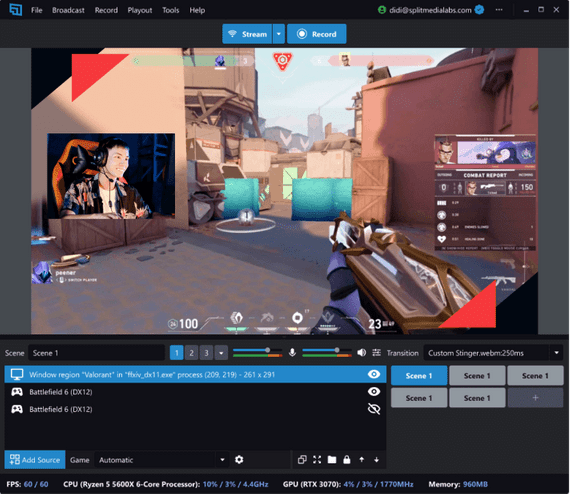How to start streaming your games
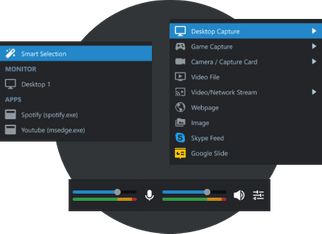
Step 1
Add your game source, audio devices and webcam in just a few seconds

Step 2
In the top-right corner, select your resolution and frame rate

Step 3
Click the Stream button and your first quality stream is now live!
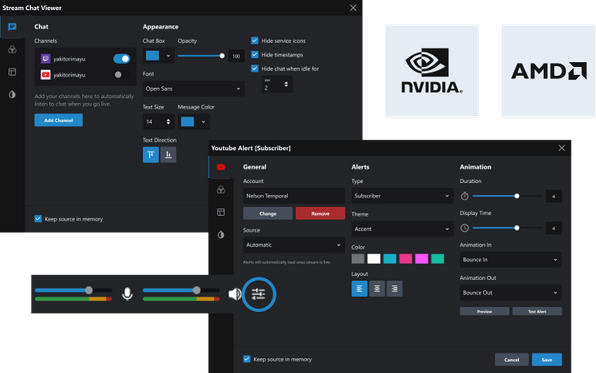
Best live streaming features for YouTube
- The highest quality of streaming available with the latest optimizations for NVIDIA and AMD cards. Minimal performance impact for gamers that care about their frames
- An easy-to-use Audio Mixer to ensure your viewers have a perfectly balanced audio and no unpleasant noises when viewing your stream
- Add all the web sources you need such as alerts and chat to build an engaging show like the biggest streamers on YouTube
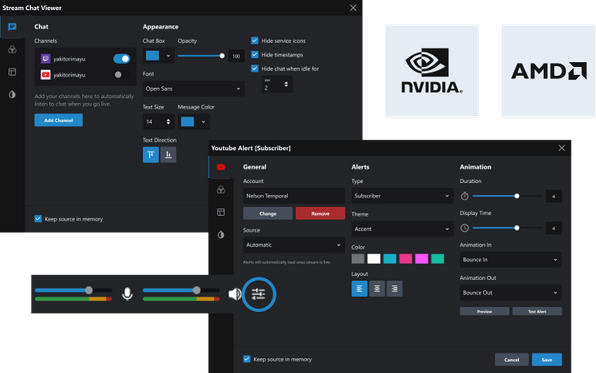
High quality recordings to grow as a YouTube creator
- Repurpose your YouTube streams into engaging VOD content. With Broadcaster, you can choose separate encoding and quality options for optimized files made specifically for YouTube videos
- Enable our multi-track option when recording to split your microphone and other audio devices. This makes for a much easier editing process to create the very best YouTube videos to grow your channel
- Build unlimited scenes to switch seamlessly between your various layouts and produce the best content possible for more entertaining streams and videos
Going live is just the start
Easily create portrait content for TikTok, YouTube Shorts, Instagram
Record Raw Gameplay separately while streaming with your camera and overlays enabled
Add Multi-track Audio while recording for easy editing during post production
Easily import recordings into Adobe Premiere & Davinci Resolve
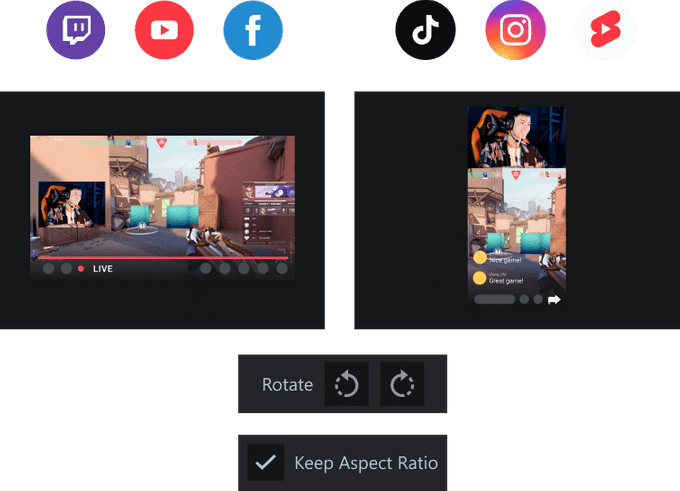
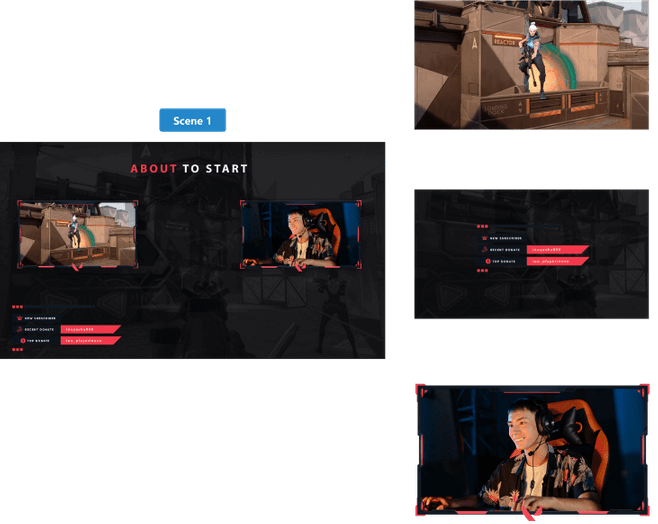
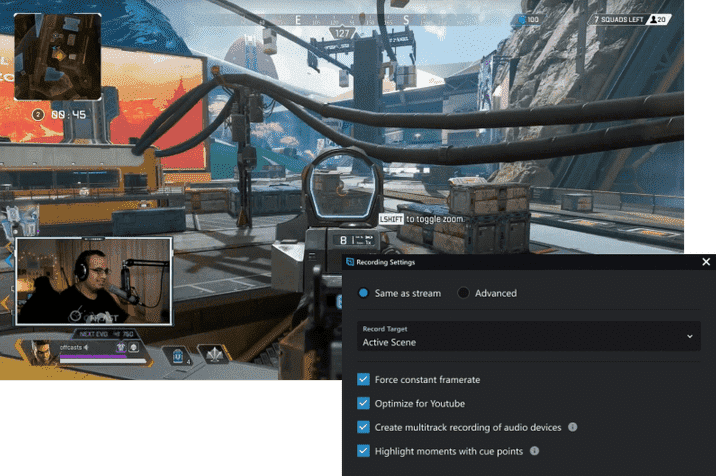
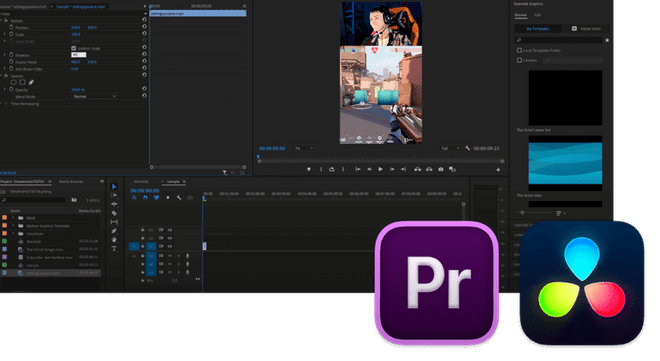
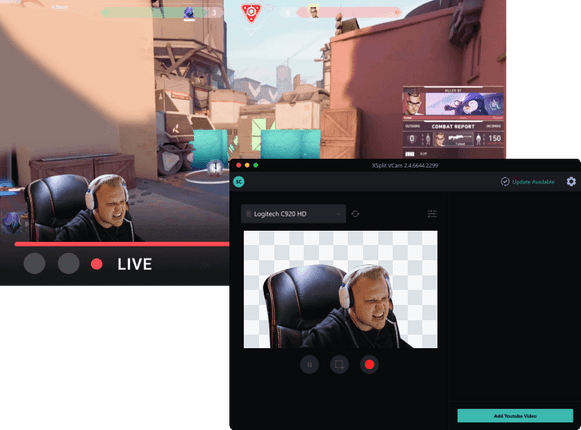
Webcam Background Removal for YouTube
- XSplit VCam makes cutting edge background removal and blurring possible with any webcam. Ever wondered how those YouTube streamers have no background behind them? Try XSplit VCam and don’t bother buying a bulky green screen!