XSplit Broadcaster Release Highlights: Powerful New Audio Mixer Features, Background Removal Updates, and More!
We're excited to introduce some great updates available in the latest version of XSplit Broadcaster! From smoother audio control to enhanced background removal and improved application capture, our recent releases bring several new features and tweaks to make your streaming and recording experience better than ever. Here's a rundown of what you can expect.
Enhanced Audio Mixer Control: Simple, Seamless, and Streamlined
The Audio Mixer in XSplit Broadcaster has received significant upgrades to give you more control with fewer clicks. Key changes include:
- New Delay Settings for Global Devices: Now, you can adjust audio delay for global devices directly in both Presentation Sources mode and System Devices mode. Previously, this setting was limited to System Devices, so this change allows you more flexibility in syncing your audio with ease.
- Automatic Audio Track Enablement: Adding a new device or source? Now, all audio tracks are enabled by default, saving you the hassle of manually configuring each track.
- UI/UX Improvements: We've made multiple quality-of-life improvements, including volume syncing for sources sharing the same process. Changes at the core level have also improved per-process volume control. And stay tuned—more user interface enhancements are on the way to make managing your audio even more intuitive!
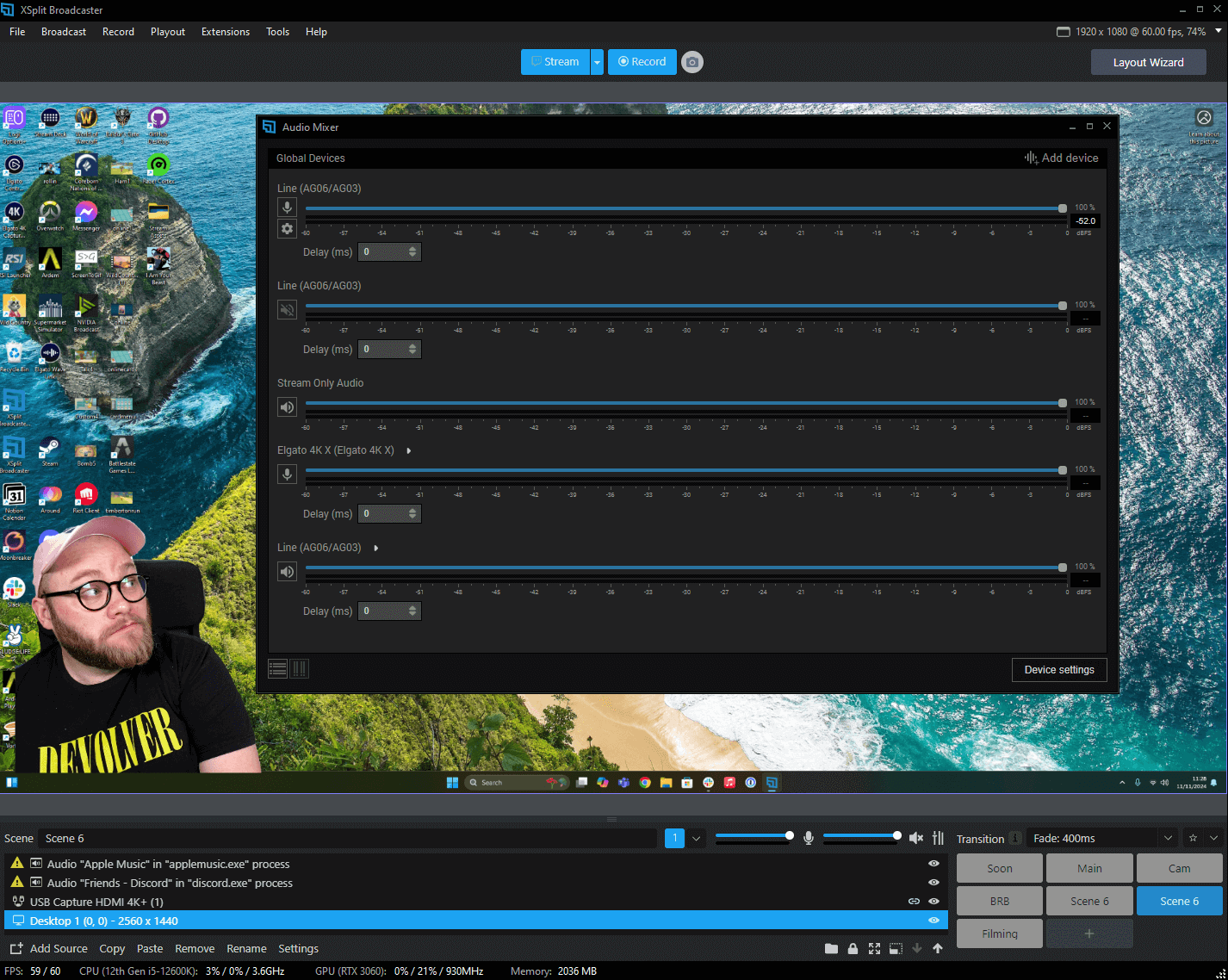
Simplified Twitch Output Properties
For our Twitch streamers, configuring your stream's audio output just got easier:
- Easier VOD Track Setup: The Twitch VOD Audio Track can now be enabled with a simple checkbox, with the option to select a specific audio track if needed. This gives you flexibility with what goes to Twitch and what doesn't while making setup faster and more straightforward.
- Enhanced Broadcasting: Want to choose a specific Twitch ingest server? Now you can! This feature helps you fine-tune your broadcast to match your preferred server for a stable and optimized stream.
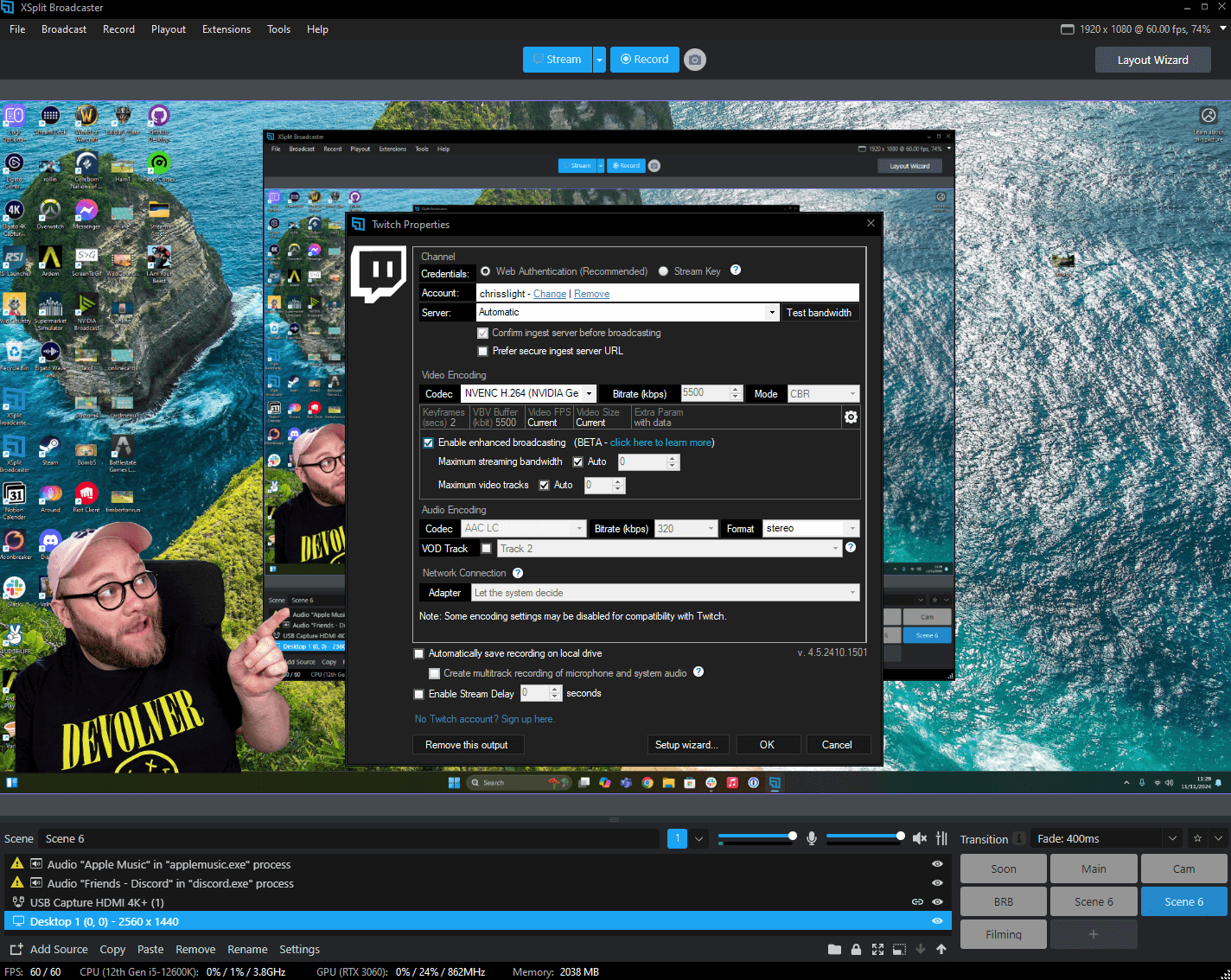
Smarter Background Removal, with Hardware Acceleration on the Way
The Automatic Background Removal feature has been fine-tuned to deliver even better results, helping you achieve a clean, professional look without the need for a green screen. And soon, NPU support will be available for hardware acceleration, enhancing performance so you can remove your background with even less strain on your system.
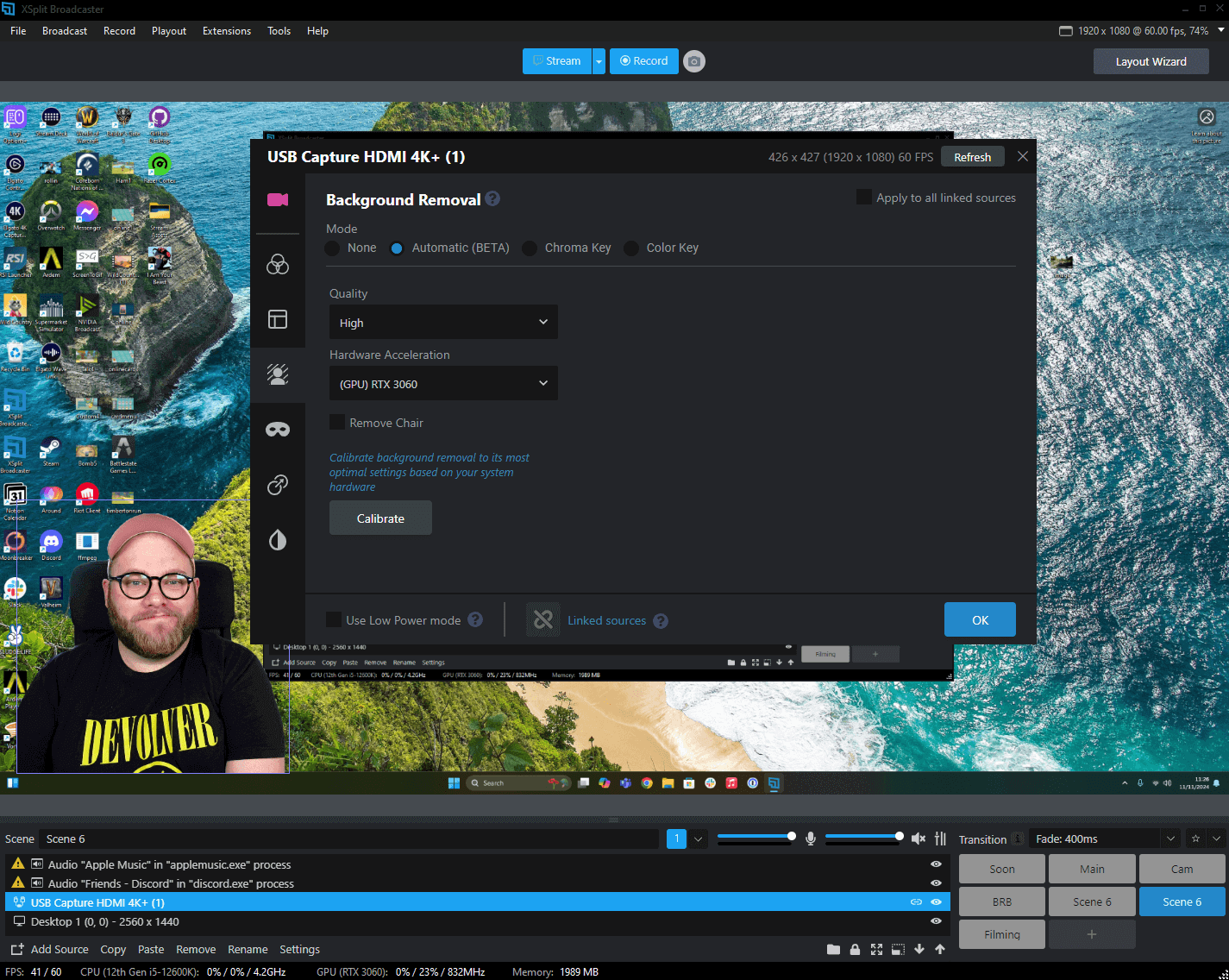
Improved Application Audio Capture Reliability
We've addressed a common issue with Application Audio Capture: audio will now continue capturing from applications even when minimized or hidden in the system tray. Whether you're juggling multiple applications or need to capture audio from a background source, XSplit has you covered.
---
These updates are designed to make XSplit Broadcaster more efficient, reliable, and easy to use. We can't wait for you to try them out!
Are there any features you'd like to see in XSplit Broadcaster that you haven't found yet? Let us know in the comments, we're always trying to improve and add features you want!
